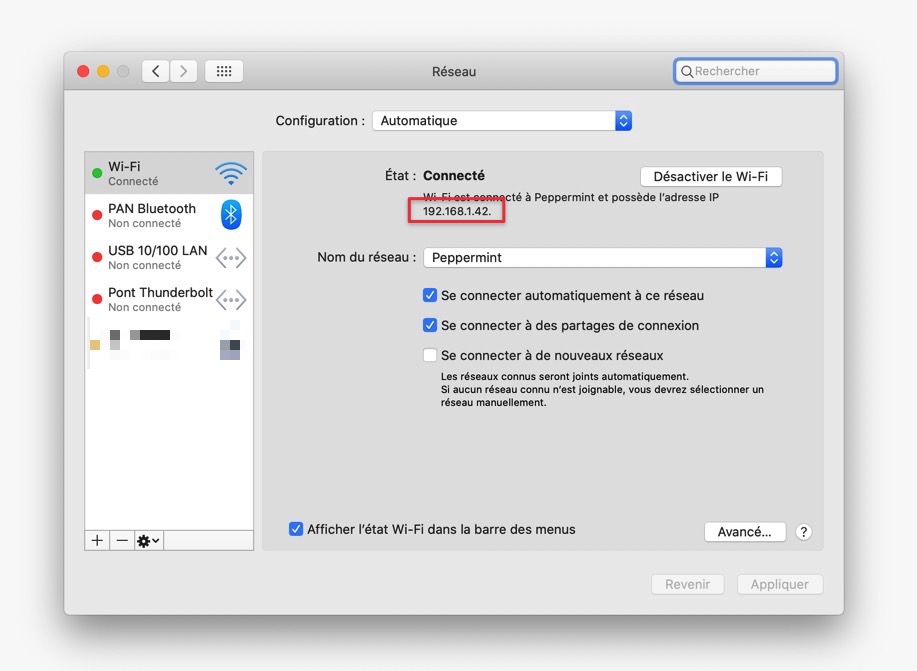Setting a proxy on an iOS device
For the purpose of this tutorial, I used an iPhone running iOS 13.
Before you start, make sure that both the target device and the proxy (the computer running mitmproxy) are on the same network.
On the target device, open Settings > Wi-Fi, show informations from your current network (hit the small i icon) and select Configure Proxy.
Use Manual and set the following values :
- Server : the local IP address of your computer running mitmproxy
- Port : 8080
- Authentication : keep disabled
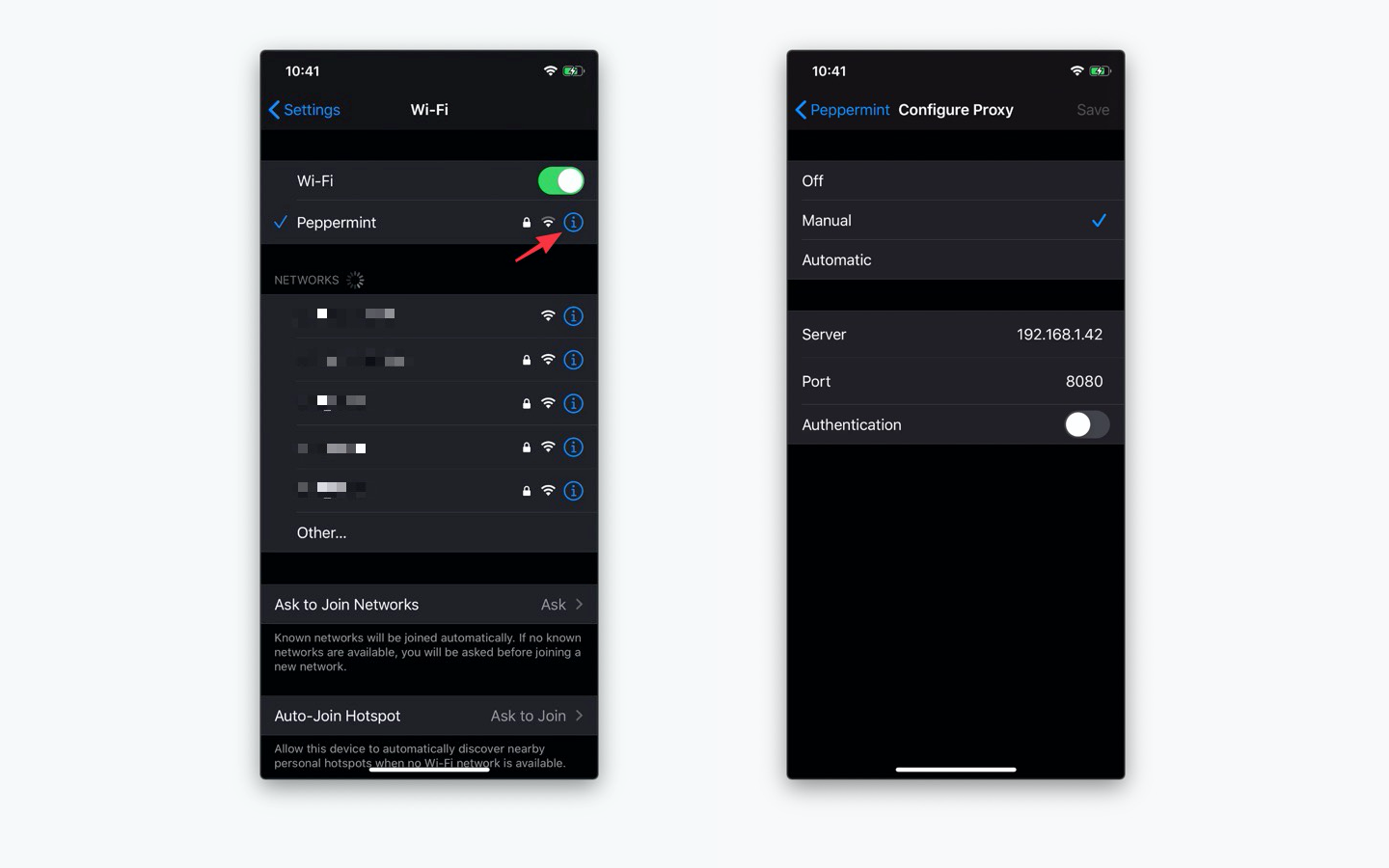
To get the local IP address of the computer serving as proxy, generally the easiest way is to open its network settings (Settings > Network on MacOS) and look for its local IP address, 192.168.1.42 in this example :